When you have to find out color of certain image or text in a website, you may have wasted time by making screen shot of the web site and opening it in a Image Editor using its Eyedropper, Color Picker to find out the color. But with ColorZilla, color on website is just a one click away. ColorZilla is a Firefox Add-on.
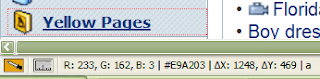
Features
- Find out color of any place on the web browser. (Including Favicon area, menu, toolbars etc.)
- Get color code in both RGB format and Hex format (with hash notation ex. #FFFFFF).
- Shows the name of active CSS style.
- Web page zooming.
- Advance color palette.
- Configurable color representation format.
- Configurable Keyboard Shortcut (Default ColorZilla keyboard shortcut is set to Shift + Esc).
- Integration with other popular Firefox add-ons and more...
How to Install ColorZilla?
- Open Firefox.
- Go to Tools menu & select Add-ons.
- Click on Get Add-on icon.
- Type ColorZilla on the text box and press enter.
- Select ColorZilla on the search results and click Add to Firefox button.
- Firefox will download and install the add-on.
- Restart Firefox.
- ColorZilla icon will be available at the left hand corner of the status bar.
How to Use ColorZilla?
How to find color with ColorZilla?
- Click on ColorZilla icon in the left hand corner of the status bar or press the ColorZilla keyboard shortcut (Default ColorZilla keyboard shortcut is Shift+Esc).
- Now where ever you move your mouse point on the browser window status bar will be showing the color code in both RGB format and with hash notation plus the name of the active CSS style.
- Click on the screen or click on the ColorZilla icon or press the ColorZilla keyboard shortcut.
- Right click on the ColorZilla icon, and select any copy color code format to copy the selected color.
How to zoom web pages will ColorZilla?
- Right click on ColorZilla icon.
- Go to Zoom.
- Select any zoom level from 20% to 1000%.
How to change ColorZilla color picker size?
- Right click on ColorZilla icon.
- Go to Options.
- Select Color picker.
- Select the color picker that you want.
How to Change the ColorZilla keyboard shortcut?
- Right click on ColorZilla icon.
- Go to Options.
- Select Change Eyedropper Shortcut.
How to find more information about ColorZilla?



