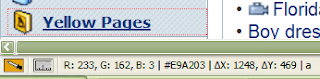- Open your DML file on Microsoft Visual Studio.
- Drag and drop the table(s) that have the XML data field(s). (This is a new instance let the original table to be there. For example if original table name is "Employee" this might be "Employee1".)
- Click on the data field name that has XML type data.
- On properties box change the Type under Code Generation to String.
- Now when ever you need to update the XML data, use the new table instance.
Please note when compiling you may get a warning saying two references for same table might to lead to a conflict. You can safely ignore it and do wise coding. :-)